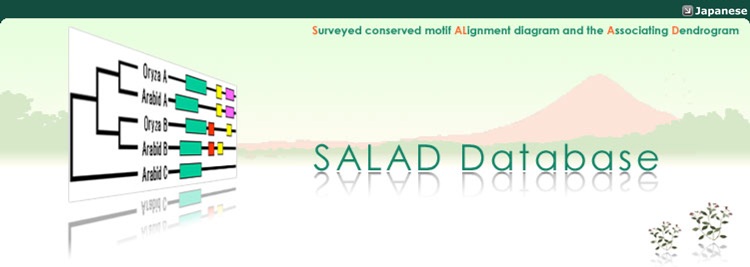System requirements
■OS & Web browser
The following systems are required in order to browse this page.| Windows XP sp2 Windows VISTA |
・Internet Explorer 6.0 or later ・Opera 9.1 or later ・Firefox 3.5 or later |
| Macintosh OS X 10.2 or later |
・Opera 9.1 or later(recommend) ・Firefox 3.5 or later |
You need SVG-plugin to see the SALAD data. Please check and install SVG plugin in your PC based on the below.
■SVG plug-in test
|
Browser Check
|
■Installing the Adobe SVG Viewer plugin
|
The Adobe SVG plugin allows browsers to view SVG content on the Web or locally.
1. Go to Adobe® SVG Viewer and choose to download the SVGView.exe ( for win ) or SVGViewCarbon.bin ( for mac ). 2.Install the Adobe SVG Viewer by Double-clicking on the downloaded installer file. 3.Follow the on-screen instructions. 4.Close and restart your browser. |